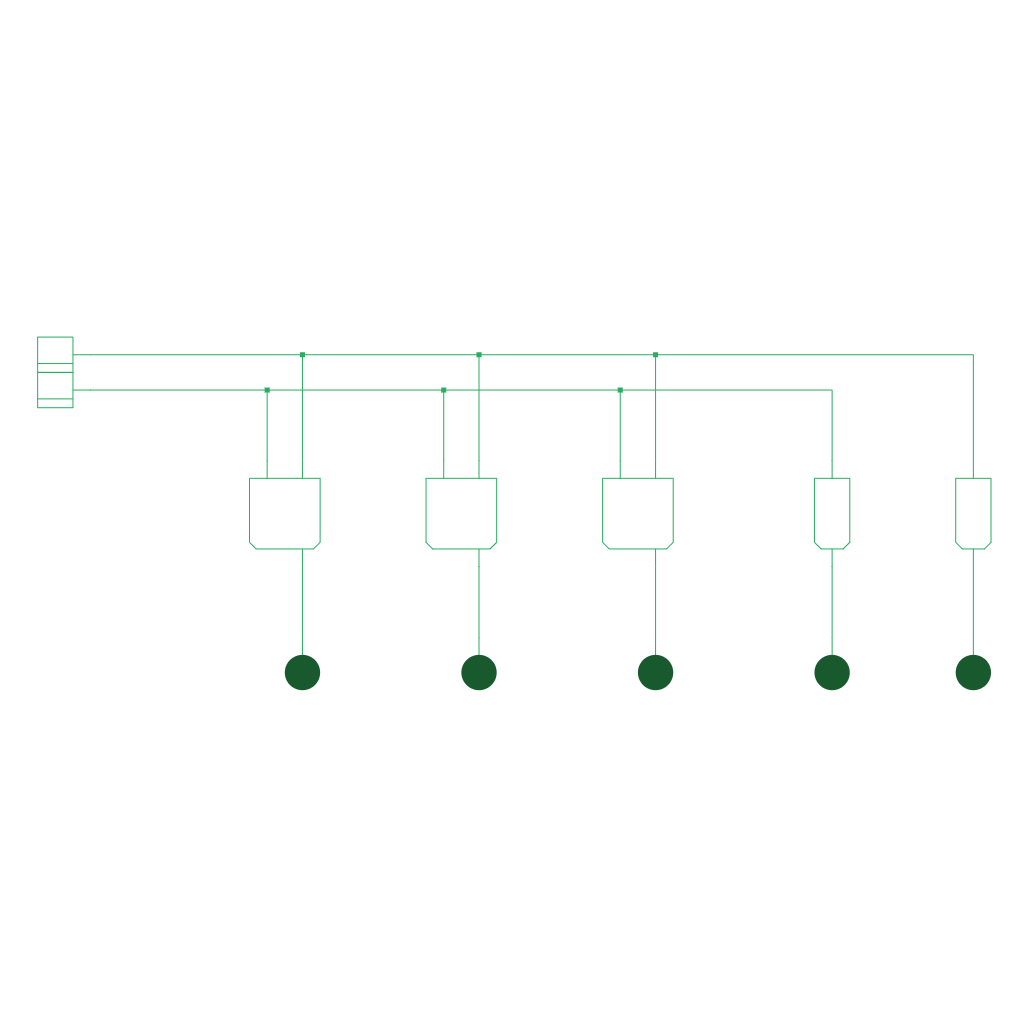
Shows the most basic components for building logic circuits like AND, OR, XOR or NOT.
You can use the switches to control the inputs.
Basic Gates
Shows the most basic components for building logic circuits like AND, OR, XOR or NOT.
You can use the switches to control the inputs.
A half adder adds two binary bits.
Sum is the single digit sum of the addition. Carry represents the overflow. You can build a half adder yourself using basic gates or you can just use the built-in half adder.
Half Adder
A half adder adds two binary bits.
Sum is the single digit sum of the addition. Carry represents the overflow. You can build a half adder yourself using basic gates or you can just use the built-in half adder.
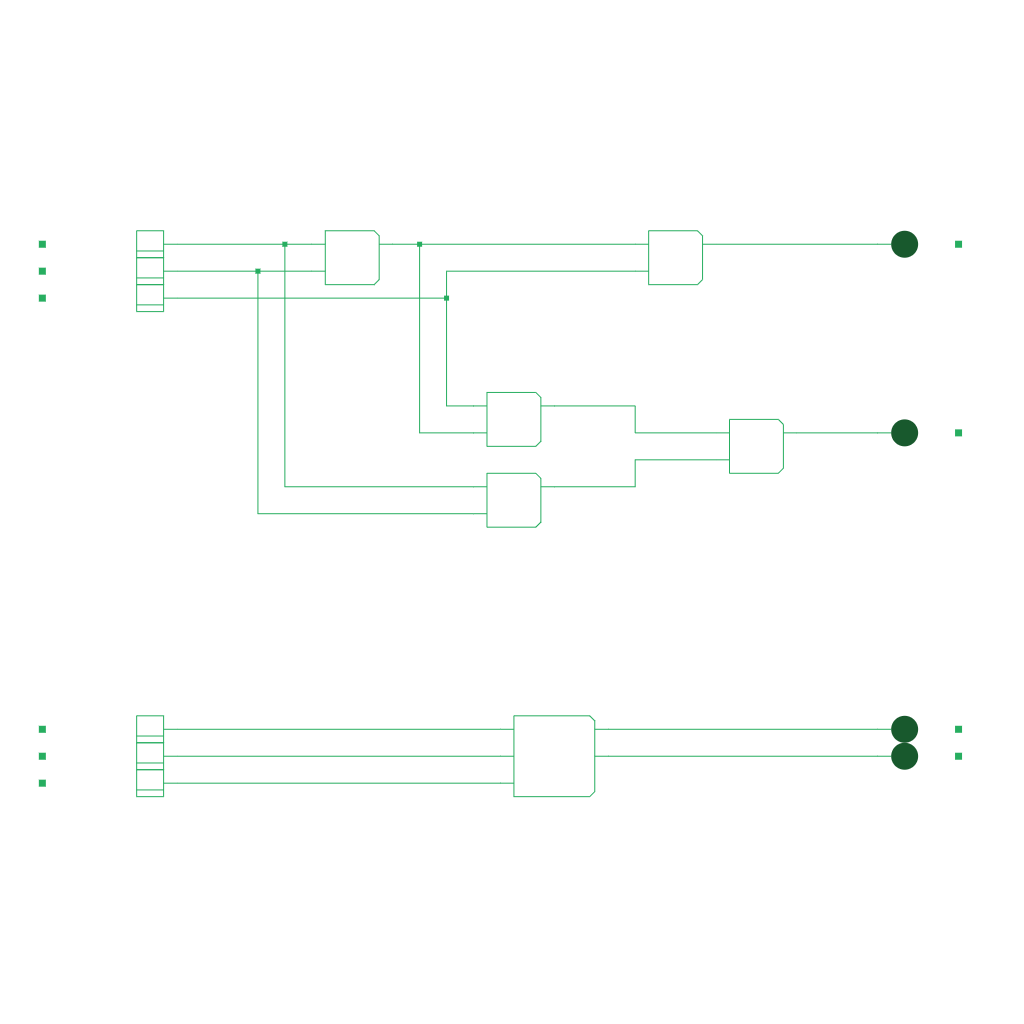
The full adder does the same as the half adder, but with 3 bits.
You can build it with basic gates or use the built-in element.
Full Adder
The full adder does the same as the half adder, but with 3 bits.
You can build it with basic gates or use the built-in element.
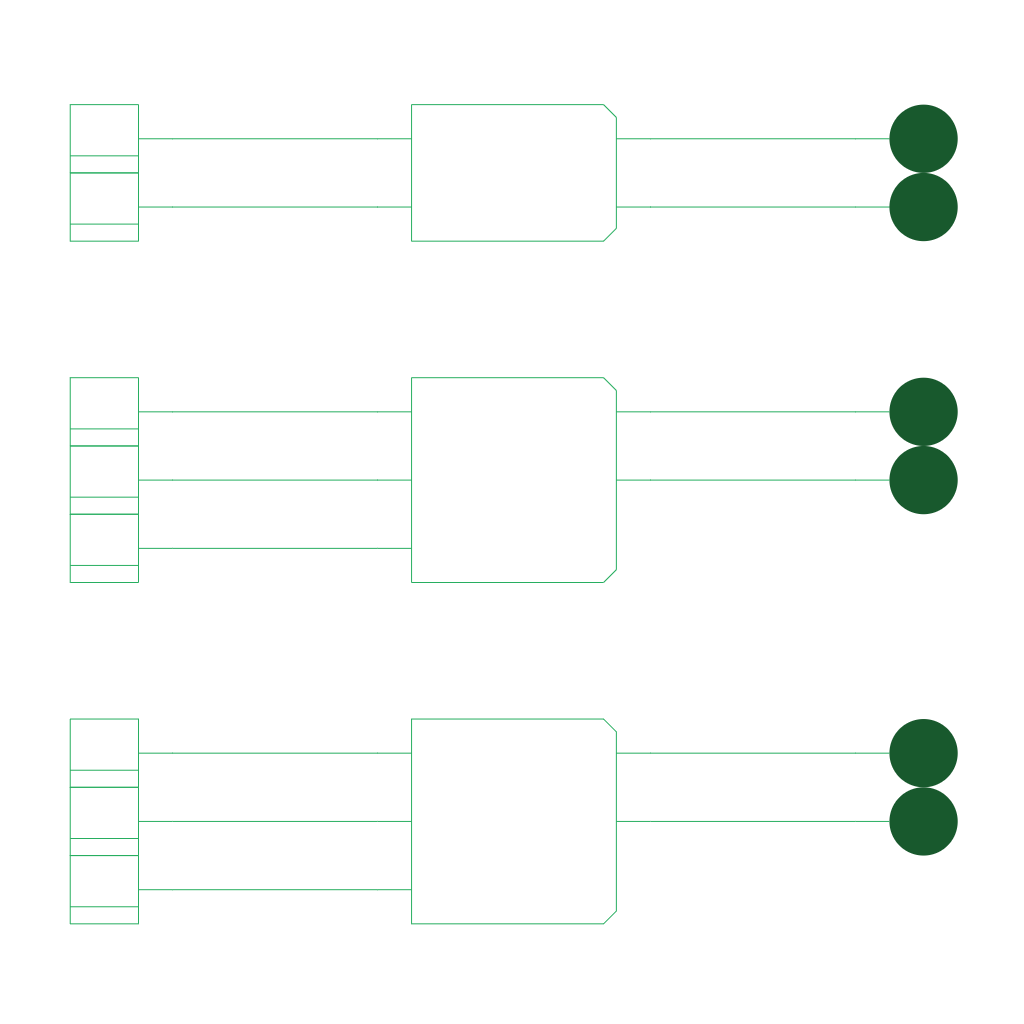
Flip Flops are used to save a state.
There are several different flip flops in Logigator. You can learn more on how they behave and how to use them by reading the help pages found in the editor.
Flip Flops
Flip Flops are used to save a state.
There are several different flip flops in Logigator. You can learn more on how they behave and how to use them by reading the help pages found in the editor.
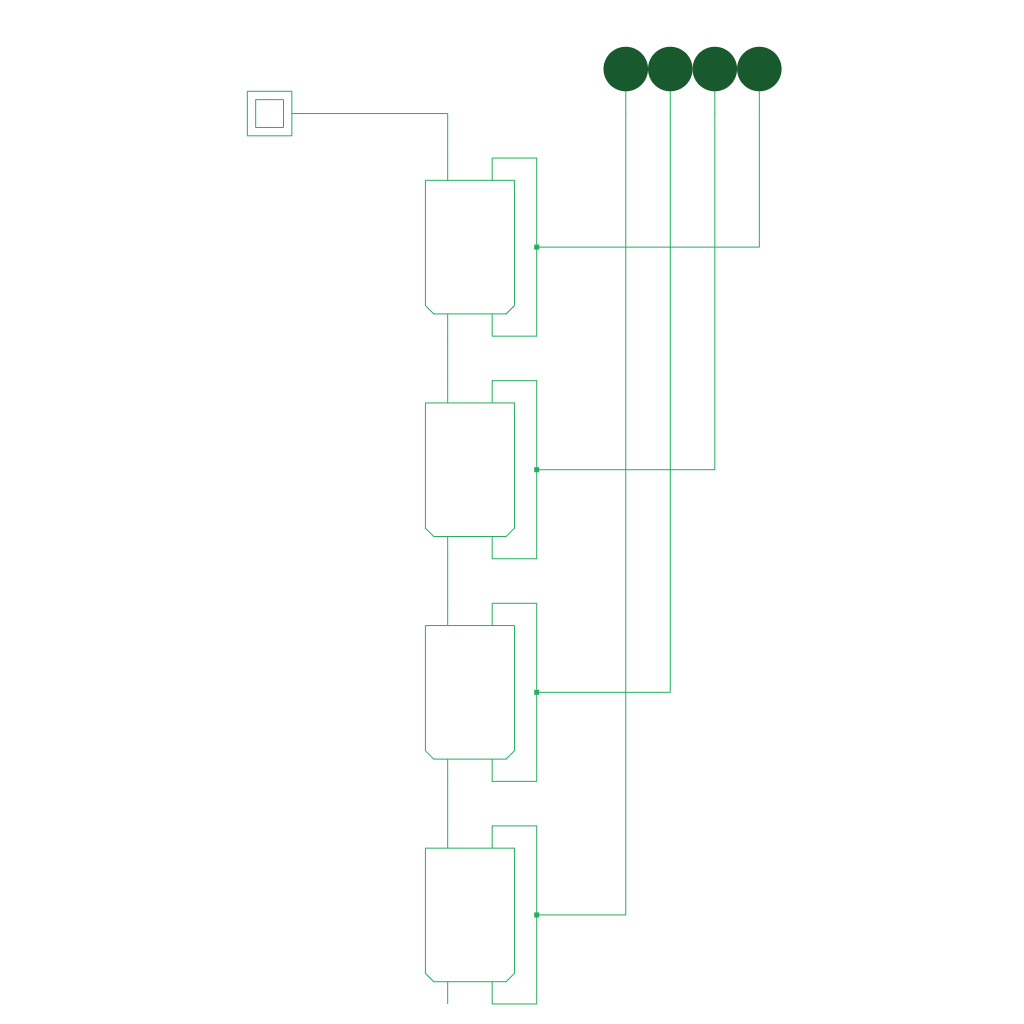
An example implementation for a 4 bit binary counter.
Increases the output by one every time the button gets pressed.
4 Bit Counter
An example implementation for a 4 bit binary counter.
Increases the output by one every time the button gets pressed.
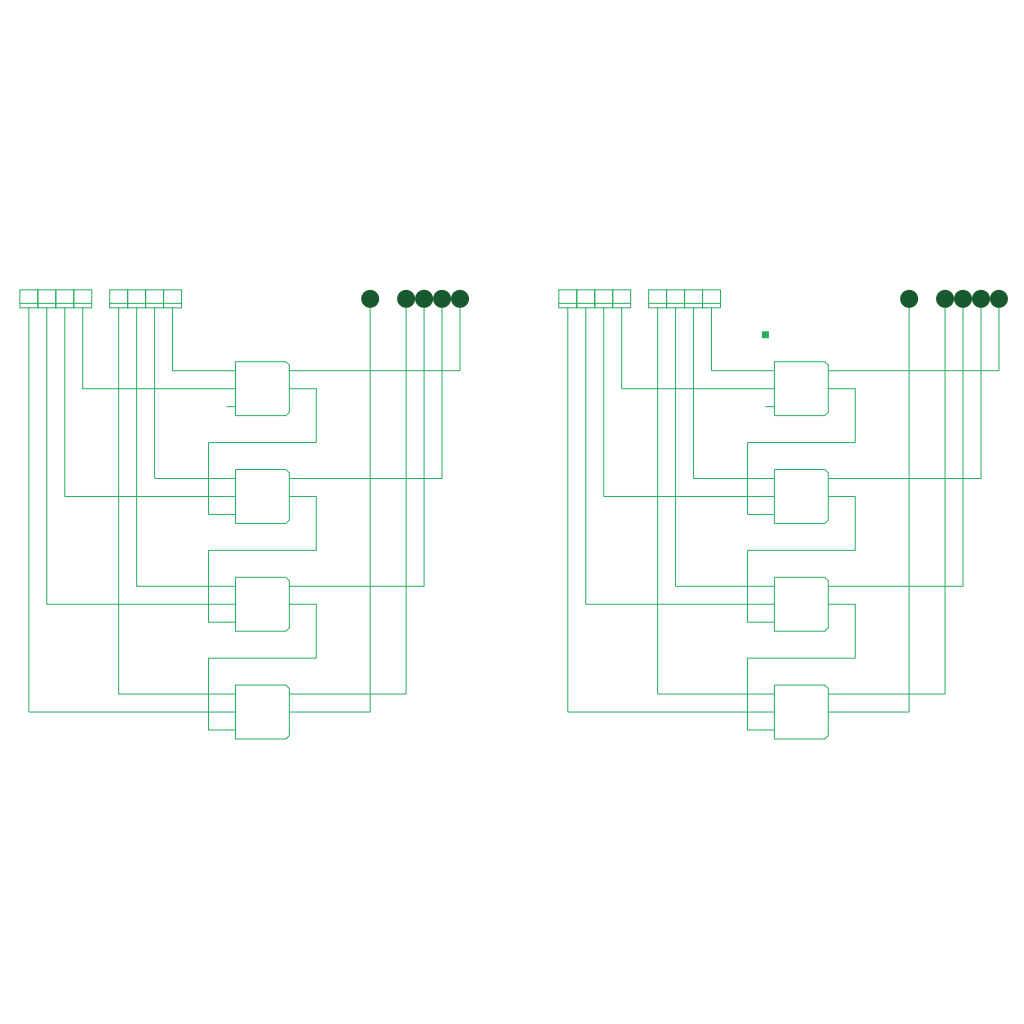
Adds two 4-bit numbers.
It works by passing the carry bit from the last full adder to the carry in from the next full adder.
On the left, it is implemented with the built-in full adders, on the right, a custom component is used.
You can click on it during simulation to see what's happening in there.
4 Bit Adder
Adds two 4-bit numbers.
It works by passing the carry bit from the last full adder to the carry in from the next full adder.
On the left, it is implemented with the built-in full adders, on the right, a custom component is used.
You can click on it during simulation to see what's happening in there.